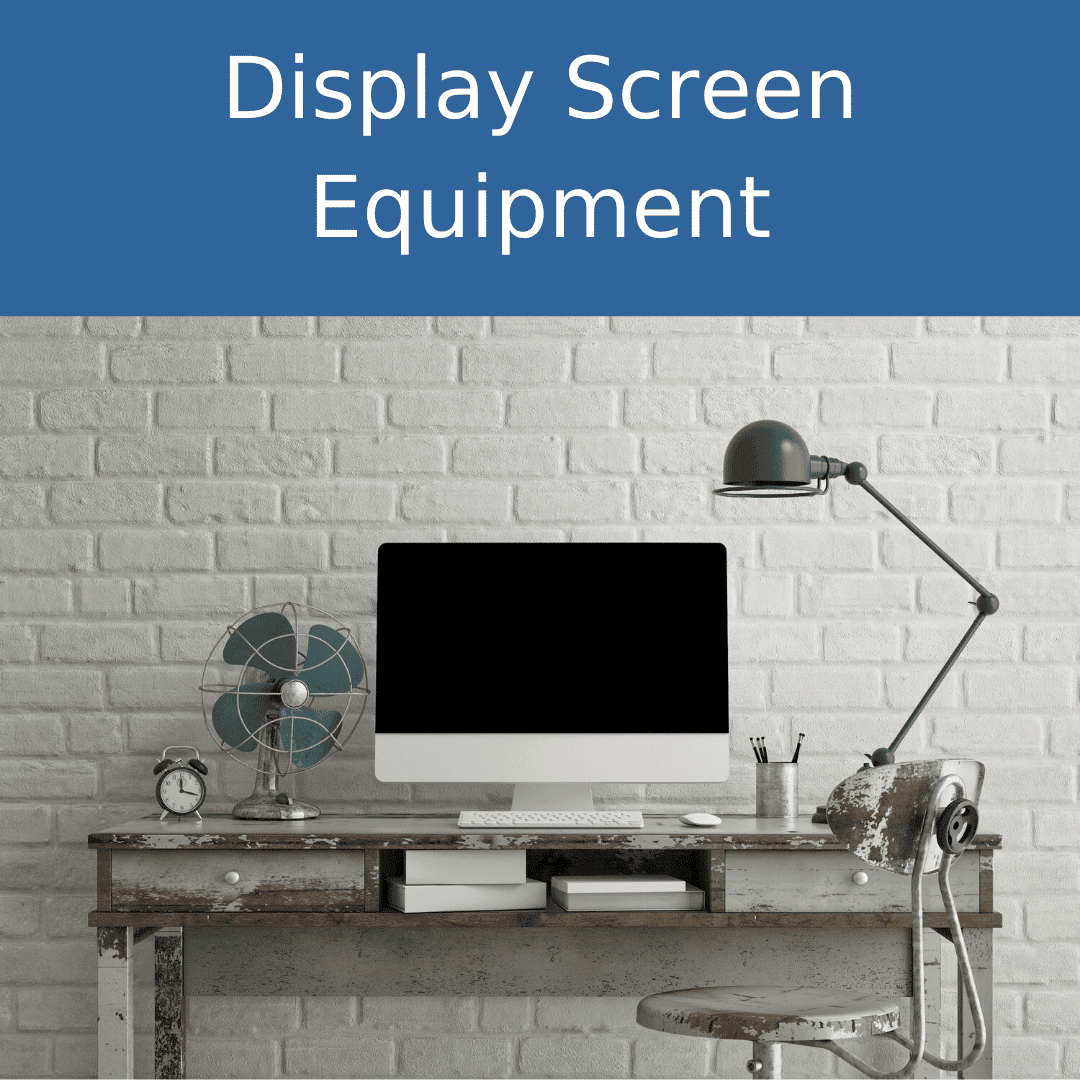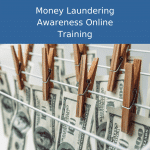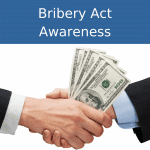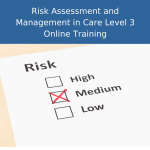Description
DSE Training: Online Course
This Display Screen Equipment online training course (DSE) covers the importance of assessing and adjusting your workstation and the hazards and risks that poorly used Display Screen Equipment can cause.
This e-learning course will also cover how to adjust your workstation.
- Developed by professionals
- Accredited by The CPD Accreditation Group
- 100% online, learn at your own time and pace
- Translates into over 100 different languages
- Instant certificate downloaded
Who is it for?
This training is suitable to all staff working within Adult Health and Social Care.
When will I get my DSE Training certificate?
Once you have successfully passed our course you will be able to download and print your certificate immediately.
As this course has been accredited by the CPD Group your certificate will contain the CPD logo and unique reference number.
Display Screen Equipment online training course (DSE) Training Outline
Recognize the Hazards and Risks of Poorly Used DSE:
Explore the potential hazards and risks associated with improper use of Display Screen Equipment (DSE).
Understand the impact of incorrect posture, prolonged sitting, and repetitive movements on musculoskeletal health.
Learn how to identify common hazards such as eye strain, back pain, and wrist injuries caused by poorly used DSE.
Understand the Importance of Assessing and Adjusting Your Workstation:
Gain awareness of the significance of assessing and adjusting your workstation for optimal ergonomics.
Learn how to set up your chair, desk, monitor, and keyboard to ensure proper alignment and support.
Understand how ergonomic adjustments can reduce the risk of musculoskeletal disorders and enhance comfort during work.
Be Aware of Additional Equipment that Can Help Avoid Injury:
Discover various supplementary equipment that can improve safety and comfort while using DSE.
Learn about ergonomic accessories such as wrist rests, footrests, and document holders.
Understand how using appropriate equipment can help prevent strain and reduce the risk of work-related injuries.
Develop an Insight into Portable DSE:
Explore the considerations and guidelines for using portable DSE devices such as laptops and tablets.
Understand the unique challenges and ergonomic adjustments needed for mobile or flexible workstations.
Learn practical tips to maintain good posture and minimize the risks associated with portable DSE usage.
Recognize the Health & Safety Hazards and What You Can Do to Avoid Them:
Identify the health and safety hazards associated with DSE use, including physical and visual strain, electrical hazards, and fire risks.
Learn preventive measures such as regular breaks, correct lighting, and proper cable management.
Understand your role in maintaining a safe work environment and taking necessary precautions to mitigate hazards.
Understand the Importance of Performing Stretches While at Your Workstation:
Learn the significance of incorporating regular stretches and exercises into your workstation routine.
Discover specific stretches targeting areas affected by prolonged DSE use, such as neck, shoulders, wrists, and back.
Understand how performing stretches can improve blood circulation, reduce muscle tension, and enhance overall well-being during work.
Reviews on trainings
Testimonials:
Read more reviews on our courses:
Enroll now and join thousands of satisfied learners with over 5100+ reviews and a stellar 4.9 rating. Don’t miss out on this highly acclaimed opportunity!
Key Points on DSE Training
- Recognize the hazards and risks of poorly used DSE
- Understand the importance of assessing and adjusting your workstation
- Be aware of additional equipment that can help avoid injury
- Develop an insight into portable DSE
- Recognise the Health & Safety hazards and what you can do to avoid these hazards
- Understand the importance of performing stretches whilst at your workstation